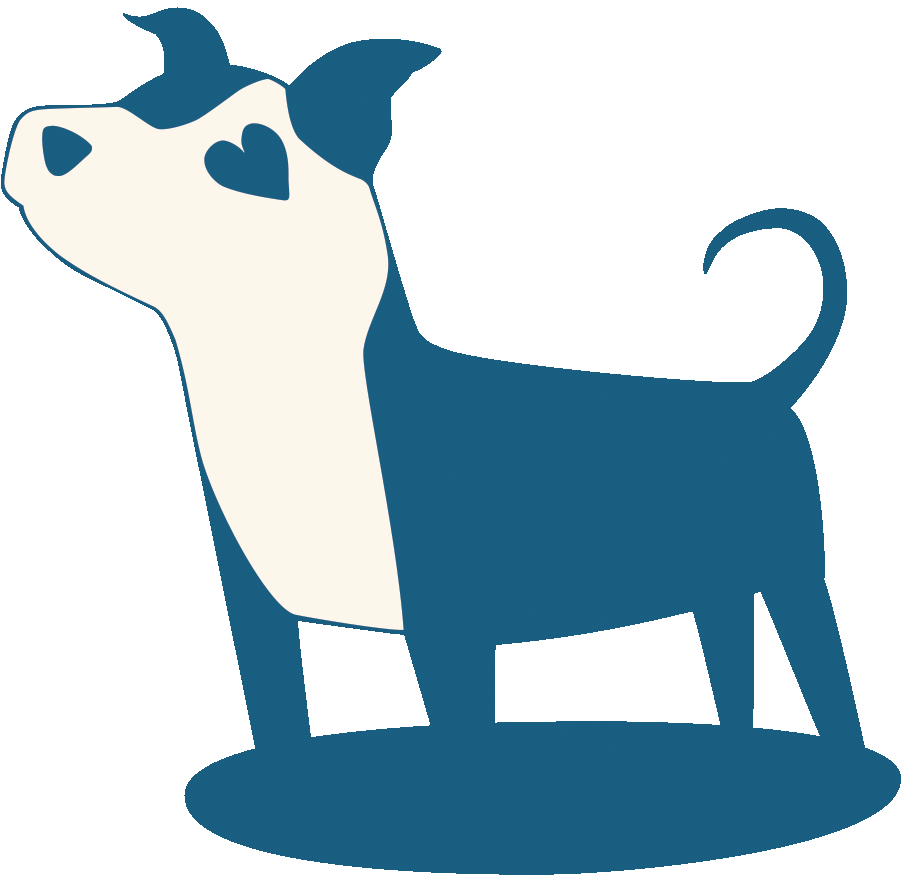

Train your best friend the way best friends deserve to be trained!
Pet Services Registration
1.) Create an account:
a) Follow the Portal Link to create an account. Enter your name, email, and password. If you'd rather have us create the account, give us a call at 240-788-2275.
2.) To request an appointment:
a) From the sidebar, click on “Pets” to add in your fuzzy (or feathery or scaly) family members.
b) From the sidebar, click on “Profile.” Click on each tab at the top to add in your information. (You will need to add a credit card before we can schedule an appointment.)
c) From the sidebar, click on “Vet” to add your information.
d) From the sidebar, click on “Calendar” to request your appointment date.
3.) Confirmation:
a) Your appointment and service will be confirmed by our staff. If you do not receive confirmation with 48 hours, please call us at 240-788-2275.
4.) Using the App:
a) Go to the App Store or Google Play and download the "DoTimely" App to get updates on your pets' services when they happen. (You will need to log in with the account you just created.)
5.) Troubleshooting:
a) If you have difficulty with any part of the registration, service request, or how to combine services, please contact us to help.
